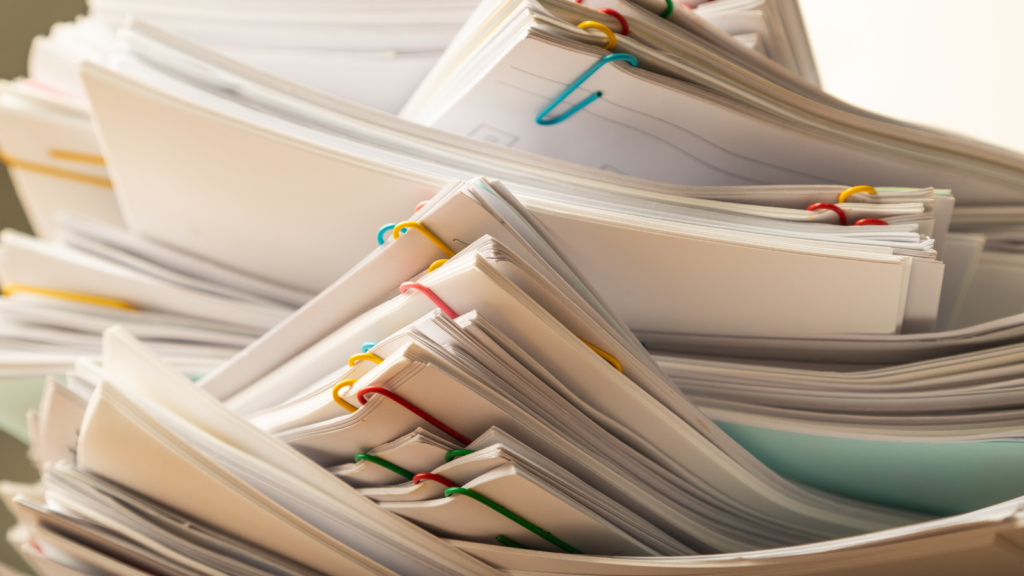You may present a polished image to your clients, but does chaos in the back office make your client interactions less effective? Whether your firm stores documents in file cabinets, computer systems, or online, Docupace can supercharge your storage system to make it more effective and accessible. In a recent webinar, subject matter experts Richard Thoeny, Larry Reiter, and Ryan George shared how the Digital Organizer can help advisors get their digital houses in order.
Four Trends in the Advisor Industry
Change is inevitable, and the financial advising industry is no exception. Current trends indicate that clients expect more than just a sales pitch from their advisors — they want advice tailored to their specific needs. That’s why the advising industry is moving toward the following ideals:
- Shifting from products to advice
- Scaling new revenue growth
- Evolving investment demand
- Automating the back office
Of these trends, the back office is traditionally the most ignored aspect. After all, if the client’s needs are met, does it really matter how the information is organized? The answer is yes, it matters immensely. Data storage, organization, and management can not only change an advisor’s workflow; they can also impact a client’s experience.
How Does Docupace Change the Wealth Management Ecosystem?
The wealth management ecosystem is a useful way to describe an advisor’s interactions with a client. These interactions can be summarized as a five-step process:
- Engaging with clients
- Data management using CRM software
- TAMP Platforms
- Financial Planning software
- Custodial and clearing
Docupace software can transform all interactions throughout the entire ecosystem. Because it integrates easily with CRM software, most firms can seamlessly add Docupace to their workflows. Data storage and management systems and processes are the backbone of all Docupace products, so whether a firm engages with one of Docupace’s products or all of them, Docupace facilitates secure, intuitive, and accessible interactions with clients.
What Advantages Does the Digital Organizer Offer?
The Digital Organizer is an essential tool in Docupace’s portfolio of document management solutions. It is more than a document storage repository — it allows firms to manage their documents according to client, compliance, and security needs.
The Digital Organizer offers the following advantages over traditional document storage solutions:
- Internal and regulatory compliance tools (e.g. 17a3 and a4, SEC and FINRA, Rule 204 RAA)
- Security for sensitive data
- Ease of use
- Control of document access and permissions
- Version control
How the Digital Organizer Helps Your Firm Manage Client Files
The Digital Organizer is easy to use. Three components comprise the Docupace Client Cabinet: the Client folder, the Client Subfolder, and the Client Document.
In the Client Folder example below, users can edit indexing values from the interface.
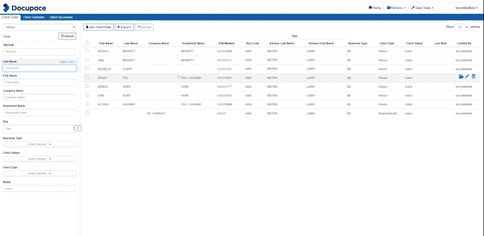
On the left side of the screen, a user can change filter criteria to bring up any subfolder and documents in the system. From here, client records and data can be created and updated. This information can also be edited in the CRM. Using indexing values, files and documents can be indexed to each other, linking documents and folders in multiple ways so they can be accessed from various points in the system.
When a user makes changes to a file, those updates populate in the document at all its locations in the system. The Digital Organizer also includes version control. A new version is created at each new upload, while older versions remain in the system. The system also tracks the date and time of upload and the user who uploaded the document.
Even if a user doesn’t know where they want to store a document, the Digital Organizer has a folder accessible from the Dashboard where unindexed documents can be stored until the user is ready to add more information.
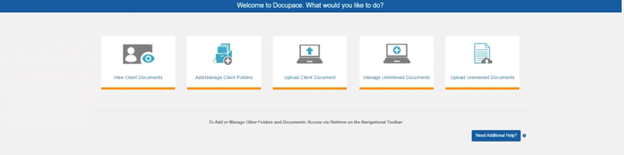
In addition to documents, the Digital Organizer can store almost any type of file (with the exception of executable files) in its native format. Another convenient feature is the Print Document Separator, which separates bulk scans into individual documents. Lastly, the Digital Organizer’s customization options feature a hierarchical security structure that allows a firm to designate access levels for different people or divisions within the organization.
Ready to learn more about how the Digital Organizer can enhance your document storage and data management plan?
Contact communications@docupace.com to learn about the solutions we have for your firm’s specific needs or watch the webinar here.